eResources

Library Service Online
Welcome to your online library. There are many options that enable you to access the variety of resources available to keep you informed and entertained without having to physically enter your local library.
To access these, you will need to be a member of one of the Goondiwindi Regional Council Libraries. Your membership number will then become your gateway to explore a range of library services. Your username is your unique library id/barcode, found on the back of your card, and your password/PIN is the last 4 digits of the barcode.
If you have placed your card in a ‘safe place’ and you require assistance remembering your membership details, please do not hesitate to call your local library and they will happily provide you with the details you require.
YOUR LIBRARY ONLINE - A QUICK GUIDE
MONTAGE TOURIST CARD INFORMATION

*Aurora – your online Library Access
(Online)
Can’t get to your library? Are you stuck at home feeling unwell, tired or just simply too busy to pop into your local library? Do not worry, you can still reserve and access your favourite resources remotely by clicking on link above and following the steps in the Aurora How to Guide and you will be notified when your items are available for pick up.
Qld Libraries App
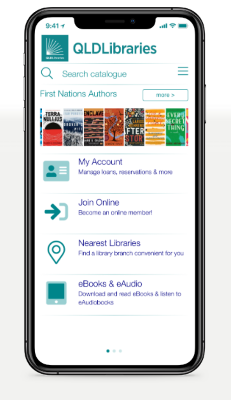
|
Access your Queensland Rural Library or IKC from your mobile device. Search the catalogue, manage your account, renew and reserve items. Download the app and join online to access your public library's collection. |
Mobile Apps
If you are constantly on the move, value-adding to your day is easy. Access your favourite eresources the streamlined way, via their dedicated mobile apps. There are mobile apps available from many of your favourite eresource vendors, including Borrowbox, Freegal, LinkedIn Learning for Library, and OverDrive. See the guide below to get started.
eResources
You can download the latest edition of our library newsletter below. If you would like to get the newsletter direct to your inbox subscribe here.

*Borrow Box – Your Library in One App
(Online or App Available)
Can you believe that you can access your favourite eBooks or eAudiobooks remotely by installing the Borrow Box App or by clicking the Borrow Box link above and following the prompts in the How to Guide.

*Libby – Magazines, eBooks and eAudiobooks
(Online or App Available)
Let us introduce you to Libby – your reading friend. Did you know your local library has thousands of magazines, eBooks and eAudiobooks? You can borrow them instantly and for free, using just the device in your hand. Just download the Libby App and register using your RLQ card to access the latest fiction and popular titles.

*Austlit
(Online)
Austlit is a primary resource of Australian literature and storytelling, theatre, film and television with biographical information, full text, exhibitions and rich online content. Access is via the RLQ catalogue by searching 'austlit'.

*Blackwords
(Online)
This is a comprehensive record of Aboriginal and Torres Strait Islander publications. The database covers all forms of creative writing plus film, television, criticism and scholarship, by Aboriginal and Torres Strait Island writers and literary and storytelling cultures. Access to the database is via Austlit.

*Freegal Music
(Online or App Available)
Use your library membership to stream free music onto your digital device. Download yours to keep. New songs added each week.

*National Geographic Virtual Library
(Online)
Refresh and expand your facts and knowledge by exploring the complete archive of National Geographic Magazine, National Geographic Traveler magazine and National Geographic Kids Magazine. Latest issues are embargoed and not available for 2 months. This includes books, images & multimedia.
PressReader - newspapers and magazines online
For newspapers - sign up for free State Library membership.
Read the newspaper in its original format, just as it appears in print. More than 30 languages from over 50 countries. Customise your newsfeed for you.
Visit the PressReader website
The Times Digital Archive
For newspapers - sign up for a free State Library card.
Spanning 1785 to 2014, the archive of the 'world's newspaper of record' published in London, covers all major international historical events from the French Revolution to the Falkland War. An extraordinary tool for family historians and researchers.
eLearning

*GCF LearnFree.org
(Online)
Thinking of a career change? Decided now is the time for upskilling? Perhaps it’s the right time to get to your DIY projects? This is the place for you. Search through the free self-paced tutorials and online classes on a range of topics including technology, tutorials on Microsoft Office, math, career, reading, everyday life skills and more. No need to create an account or sign in.

*LinkedIn Learning for Library
(Online or App Available)
Courses and video tutorials on the latest commercial software, creative and business skills.
Access via the Aurora Montage online catalogue. Click on the eLearning tile image.
LinkedIn Learning app
Download the LinkedIn Learning app for learning 'on the go.' Tap the ‘sign in with your library card link. For RLQ/IKC members, enter your library id link, such as rlqikc after go/ https://www.linkedin.com/learning-login/go/libraryID. Click ‘Continue’. You will be prompted to enter your barcode and pin to access the app.
How to use LinkedIn Learning for Library
View this course as an introduction to LinkedIn Learning for Library, discover how to find and use content, and set learning goals.
Digital literacy
High quality, freely available online resources that offer training in foundation skills in day-to-day use of computers and applications.
Microsoft Digital Literacy Curriculum
Developed by Microsoft, the site is for beginners to those who have some experience. It has resources to teach generic skills and concepts in topic areas such as Computer Basics; The Internet, Cloud Services, and the World Wide Web; Productivity Programs (MS Word, Excel etc), Computer Security and Privacy; Digital Lifestyles.
Be Connected Network
A new initiative funded by the Australian Government to support digital literacy for older Australians whilst empowering all Australians to thrive in a digital world. Be Connected comprises a network partners website with advice, learning resources and a grants program for which libraries and other community-based providers can submit applications to secure funding. The Be Connected Learning Portal has a wealth of online learning resources as well as a network of community partners to support your developing digital skills and confidence. Find local help and advice or join the Network to help others. The Be Connected Network is coordinated by the Good Things Foundation.
Goondiwindi Regional Libraries run in house Be Connected Workshops throughout the year. For more information see the Activities Program or contact your local GRC library.
Go Digi
Go Digi is a free program that helps individuals and communities improve their digital skills and confidence online. Learning guides cover everyday topics such as connecting to the internet, finding health information, enjoying armchair travel, discovering online shopping and exploring hobbies.
Tech Savvy Seniors
An ongoing partnership between the Queensland Government (through State Library of Queensland) and Telstra, to deliver technology training to seniors through public libraries across Queensland. Trainer guides and short ‘self-teach’ videos are available in a range of introductory topics.
eResources for Kids
Kids Only! Never be bored again with these eBooks, stories, eAudiobooks and activities all in one kid-friendly place. Choose from hundreds of books to download to your computer, iPad, tablet or eReader.
Britannica Library
Trustworthy information for students.
For reference information - sign up for a free State Library card
Whether it’s frogs or physics, gardening or geography, Britannica Library covers it all and for all ages.
Visit the Britannica Library website

*National Geographic Kids
(Online and App Available)
Get ready for amazing adventures in science, nature, culture, archaeology, and space.
Visit the National Geographic Kids website
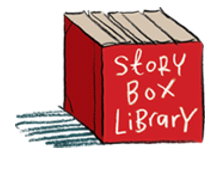
*Story Box Library
(Online and App Available)
Australian narrated eBooks for kids with interactive storytelling.
Visit the Story Box Library website
Overdrive for Kids
Like to read or listen to stories? Choose from hundreds of books to download to your computer, iPad, tablet or eReader.
Visit the Overdrive for Kids website
OverDrive for Teens – ebooks and eaudiobooks
Your own eReading room, designed just for you! Find your next great read!
Visit the Overdrive for Teens website or download the Libby app